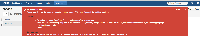-
Bug
-
Resolution: Unresolved
-
Low
-
None
-
6.2.5, 7.3.1, 8.5.1
-
JIRA 6.0.5 launched using SDK
-
6.02
-
16
-
Severity 3 - Minor
-
2
-
Steps to repro:
1. Create a new project, simple everything, and a scrum board. Enable time tracking on the board.
2. Create a new field configuration
3. Hide the Time Tracking field in the new field config
4. Make a new field config scheme and apply the field configuration to subtasks only
5. Create an issue, and a subtask for it
6. Try and view it in the issue details pane of the work board.
If you deminify, then you get something like:
Exception: Uncaught TypeError: Cannot read property 'text' of undefined Resource: http://127.0.0.1:8080/s/en_US5xjk68-418945332/852/5/35af1158b4a88288c986eb482225490c/_/download/contextbatch/js/gh-rapid/batch.js Line: 45624
Which points to:
GH.tpl.detailview.renderTextView = function(opt_data, opt_sb) {
var output = opt_sb || new soy.StringBuilder();
output.append((opt_data.field.text) ? soy.$$escapeHtml(opt_data.field.text) : '<span class="ghx-fa">' + ((opt_data.field.type == 'number') ? ' ' : soy.$$escapeHtml("None")) + '</span>');
return opt_sb ? '' : output.toString();
};
Workaround:
Unhide the Time Tracking field in your field configuration.
We should either throw a usable error message that an end user or admin can action on, or handle it somehow.