-
Type:
Bug
-
Resolution: Obsolete
-
Priority:
Medium
-
None
-
Affects Version/s: 6.2.4.3
-
Component/s: None
-
6.02
In some instances, Epic-specific fields (Epic Status, Epic Name etc.) appear as assigned to other Issue Types, and so show up as Required in screens that are not relevant. This affects different Issue Types.
Example:
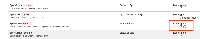
Workaround:
Restart Jira Instance (in most cases corrections scripts will run at the start and fix the problem)
If restart doesn't work try the workaround: Epic Name field is required on Create Issue Screen for other Issue Types
- is caused by
-
JRASERVER-35644 Import from Comma-separated values (CSV) fails to validate Epic fields
-
- Closed
-
-
JIM-1089 Loading...
- is related to
-
JSWSERVER-9564 As a Support Engineer, I would like for 'Epic Name' field duplicated records to be automatically deleted.
- Closed
- mentioned in
-
Wiki Page Loading...
-
Page Loading...
-
Page Loading...
-
Page Loading...
-
Page Loading...
-
Page Loading...
-
Page Loading...
-
Page Loading...
-
Wiki Page Loading...