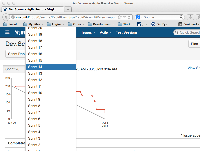-
Type:
Bug
-
Resolution: Duplicate
-
Priority:
Low
-
None
-
Affects Version/s: 6.2.3
-
Component/s: AgileBoard
-
Environment:
Red Hat Enterprise Linux Server release 6.3 (Santiago)
Java 1.7.0_17
StandaloneClients (that I've checked on):
OSX Mountain Lion - Chrome, Firefox and Safari
Windows 7 - Firefox
-
6.02
In Greenhopper, under the reports screen you cannot scroll through the list of sprints/epics/versions in the various report pages. If you have more sprints, epics or versions than will fit on screen then you cannot select any value you can't see.
In the attached screenshot I've reduced the browser window size so it's shorter than required to show all 28 sprints. I can only see Sprints 1-20 in the list so I can't select sprints 21-28 to view the sprint report on them.
These dropdowns need to have a scrollbar on them to make them usable with large amounts of data.
- duplicates
-
JSWSERVER-8469 In order to be able to select report options easily, I want a better control to use
- Closed