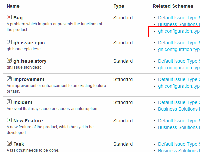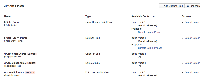-
Type:
Bug
-
Resolution: Tracked Elsewhere
-
Priority:
High
-
None
-
Affects Version/s: 6.2.2.2, 6.2.3, 6.2.4, 6.2.4.1, 6.2.5
-
Component/s: None
-
6.02
Steps to reproduce
- On a brand new JIRA instace (tested on 6.0.5); install Greenhopper (6.2.5)
Expected Results
- Better handling of sample data generated
This is affecting the following names and descriptions
- Custom Field names.
- Issue Type names.
- Issue Type Scheme.
Workaround
If this is a fresh installation and contain no valuable data, we encourage to re-do the whole installation process with an empty database, follow the steps below:
- Uninstalled JIRA and clear the data
- Install JIRA and create a backup directly
- Install GreenHopper and Reindex
- Noticed that the problem still persist
- Perform a system restore with the backup data created earlier
- Double check that the problem is resolved after the restore
 Thank you Matthew for pointing this out
Thank you Matthew for pointing this out
If the instance is being used for production:
- Unlock the GreenHopper Custom Fields as per our How to unlock a Locked field KB. This will enable them to be editable.
 Please lock them back after making the changes so as to prevent any accidental changes to the configuration, which can break GreenHopper.
Please lock them back after making the changes so as to prevent any accidental changes to the configuration, which can break GreenHopper. - If there are duplicated Issue Type names (e.g.: "Story" and "gh.issue.story"):
- Bulk Edit the old Issue Types to the new ones as per our Modifying Multiple ('Bulk') Issues docs. For example, if there is a "Story" Issue Type, move those issues to "gh.issue.story".
- Rename "Story" to "Story (unused)" and remove it from all the Issue Type schemes.
- Repeat these steps for any other duplicated Issue Types.
- Rename the Issue Types, Issue Type Scheme, Workflow Name, Workflow Scheme and Custom Fields through the browser to human-readable names (e.g.: rename the Issue Type "gh.issue.story" to "Story").
- Reindex JIRA, so as to update the indexes with the new names.
- is caused by
-
JRASERVER-33966 Race condition occurs between JIRA and plugins with i18n translation
-
- Closed
-
-
JRADEV-23317 Loading...
- is related to
-
JSWSERVER-9238 GreenHopper Issue Type does not render on fresh installation with JIRA 6.0.x
-
- Closed
-
-
JSWSERVER-9702 Please write an upgrade task to fix instances that have been affected by JRA-33966
-
- Closed
-
-
JSWSERVER-9231 The Epic issue type is installed with the wrong name and description
-
- Closed
-