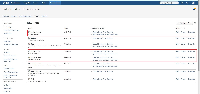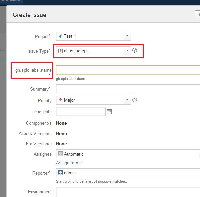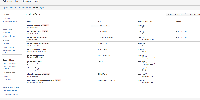-
Type:
Bug
-
Resolution: Tracked Elsewhere
-
Priority:
Medium
-
None
-
Affects Version/s: 6.2.3, 6.2.4, 6.2.4.1
-
Component/s: None
-
6.02
- is caused by
-
JRASERVER-33966 Race condition occurs between JIRA and plugins with i18n translation
-
- Closed
-
-
JRADEV-23317 Loading...
- is related to
-
JSWSERVER-9702 Please write an upgrade task to fix instances that have been affected by JRA-33966
-
- Closed
-
- relates to
-
JSWSERVER-9193 Custom Fields, Issue Types and Schemes appear incorrectly on a new install of Greenhopper
-
- Closed
-
-
JSWSERVER-9231 The Epic issue type is installed with the wrong name and description
-
- Closed
-
- mentioned in
-
Wiki Page Loading...
(1 mentioned in)