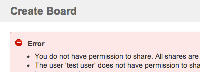Details
-
Bug
-
Resolution: Won't Fix
-
Low
-
None
-
None
Description
From documentation on creating a board in Greenhopper https://confluence.atlassian.com/display/GH/Creating+a+Board : "you will need the JIRA 'Create Shared Objects' global permission before you can create a board. If you don't have this permission you can still create a board, but it will not be visible to other people as its filter will not be shared."
Steps to reproduce:
- Create 'test' user with group membership of 'jira-users'
- Remove the global permission 'Create Shared Objects' from the group 'jira-users' and assign it to 'jira-developers'
- Go to Agile > Getting Started
Related to this also:
- Go to Agile > Manage Boards
- Click 'Tools' cog and select 'Create board'
- Proceed with either Scrum or Kanban and attempt to create a new board
- Error message "You do not have permission to share. All shares are invalid.". See screenshot.
Expected Results
- The option to create a board would be available
Actual Results
- No option available to create a board
Attachments
Issue Links
- was cloned as
-
JSWSERVER-16060 Inconsistency with 'Create Shared Objects' global permission required to create rapid boards
- Gathering Interest