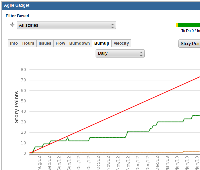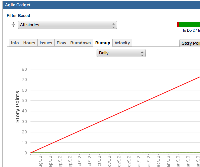-
Type:
Bug
-
Resolution: Won't Fix
-
Priority:
Medium
-
None
-
Affects Version/s: 5.8.7, 6.1.3.1
-
Component/s: Gadget
-
5.08
Agile Gadget - Burnup filter shows incorrectly after workflow migration.
Mainly the problem occurs when the issue is migrated to another workflow, even though using the right mappings on the Task Board the gadget ignores the issue history and starts the chart information from the day that you apply the new workflow.
The expected behaviour is to keep the issue history apart from the workflow changes as the Gadget is based on the Task Board mappings, which means that once I have the statuses it should consider the issues on the same way.
Check out the screenshots for a better view of the problem: