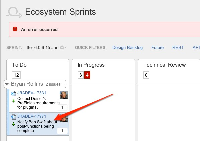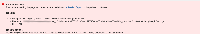-
Type:
Bug
-
Resolution: Fixed
-
Priority:
High
-
Affects Version/s: None
-
Component/s: AgileBoard
To reproduce this issue:
- Go to a Rapid Board in Work mode;
- Reload the page;
- Select an issue;
- Click the cog, then Remove issue from sprint;
An error occurredHide... Please try refreshing the page, or contact your administrator / Atlassian Support if the problem continues. Details Exception: Uncaught TypeError: Object false has no method 'getIssueCount' Resource: https://xxx.xxx.xxx/s/en_US-9dpztf-418945332/813/70/c1d455f6e83b53cab8bab98e054ad8fa/_/download/contextbatch/js/gh-rapid/batch.js Line: 1372 Environment Mozilla/5.0 (Macintosh; Intel Mac OS X 10_8_2) AppleWebKit/537.17 (KHTML, like Gecko) Chrome/24.0.1312.56 Safari/537.17

This is broken on this line in RemoveIssuesFromSprintDialog.js:
var issuesInSprintCount = GH.BacklogModel.getIssueListForSprint(sprint.id).getIssueCount();
The issue lists in backlogmodel are only loaded when plan mode loads. We don't have issues by sprint data in the request for the board in Work mode.
We use the count of issues in sprint to check whether this is the last issue in the sprint, in which case removing it causes the sprint to close.
Solution
Move the check to the server side, check if removing issue will cause sprint to be closed, display message and ask user to confirm as we do now.
Original Description
Tried "remove from sprint" on this issue:
The first time I got an error dialog saying "cannot find issue"
Now I get no feedback whatsoever, but the issue is not removed
Workaround
- Go in Plan Mode >> Click on the issue ID >> Remove the issue;
- Go to Work Mode >> Remove the issue (problem happens) >> Go to Plan Mode and back to Work Mode >> Remove the issue;
- is duplicated by
-
JSWSERVER-7318 I cannot remove an issue from my open sprint any more
-
- Closed
-
- mentioned in
-
Wiki Page Loading...