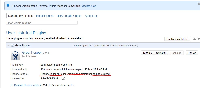-
Type:
Bug
-
Resolution: Fixed
-
Priority:
High
-
Affects Version/s: 5.9.1, 5.10.3
-
Component/s: None
-
Environment:
JIRA 5.0.1
JIRA 5.0.6
-
5.09
We have noticed that Greenhopper with expired maintenance period does not work in anymore in JIRA 5.0.1. Anytime users try to access the agile tab, they are redirected to the plugins page for license update where the license status reads License is for an older version and maintenance has expired. The same license however works on JIRA 4.4.4 or 5.0. Please see screenshot for more details.
After the given fix version if this issue is noticed it is likely caused by the a bug in the UPM that has been logged here: