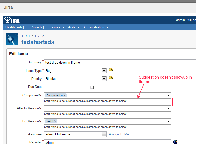-
Type:
Bug
-
Resolution: Tracked Elsewhere
-
Priority:
Low
-
GreenHopper, 5.5, 5.6, 5.6.1
-
Affects Version/s: 5.3 (JIRA 4.2 Compatible)
-
Component/s: None
-
Environment:
JIRA 4.2, GreenHopper 5.3
-
5.03
Drop down list (associated with Label) doesn't show in JIRA IFrame in Chrome.
Steps to replicate:
1) Click in Agile
2) Click "Edit in Jira" at the card menu(gear icon).
3) Type the component name and the suggestion drop down do not show.
Happen in Chrome, Safari5 and IE7. Firefox and IE8 are working.
Tested with Chrome 7, Firefox 3.6.12 and Internet Explorer 8 using a new JIRA instance.
- is duplicated by
-
JSWSERVER-2539 Autocomplete for view issue in iframe is added to the bottom of the green hopper agile page
-
- Closed
-
-
JSWSERVER-2684 Operations menu fails to load actions when launched from the issue popup....
-
- Closed
-
- is superseded by
-
JRASERVER-23104 Version and Component completion list not displayed inside an IFRAME (Chrome, Safari and IE7)
-
- Closed
-
- was cloned as
-
JRASERVER-23104 Version and Component completion list not displayed inside an IFRAME (Chrome, Safari and IE7)
-
- Closed
-