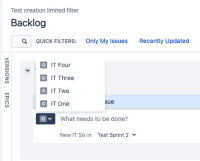-
Type:
Bug
-
Resolution: Unresolved
-
Priority:
Low
-
None
-
Affects Version/s: 8.20.1, 9.4.21
-
Component/s: Backlog
-
None
-
8.2
-
5
-
Severity 3 - Minor
-
0
Issue Summary
When creating issues from SCRUM or KANBAN backlog, Not all issue types showing in issue type popup.
This is reproducible on Data Center: (yes)
Steps to Reproduce
- Create a kanban project
- Add some issue types (Type AA, Type BB,Type CC, Type DD, Type EE, Type FF, Type GG, Type HH, Type JJ)
- Add above types into the issue type scheme of the kanban project
- Move to backlog of kanban project
- Click + Create issue
- Click Issue type icon, and popup issue types
Expected Results
All issue types in the scheme
Actual Results
Not showing all issue types (Seems only 8 issue types from bottom, and others are cut off)

For a Scrum board the same can be noticed:

A quick video reproducing the behavior on a Scrum board:
scrumboard-JSWSERVER-25485.mov![]()
Workaround
Create issues from other place.
While not a workaround to show all the possible issue types, you may Edit the Issue Type Scheme for your project (reference link: Working with issue type schemes) and leave the issue types you use more at the very bottom so they show even if the list is limited.
- is related to
-
JSWSERVER-21284 Issue type list is partially hidden when creating issue inline from a Sprint on a Scrum board
-
- Gathering Impact
-