-
Type:
Bug
-
Resolution: Unresolved
-
Priority:
Low
-
None
-
Affects Version/s: 8.12.0, 8.13.0, 8.14.0, 8.15.0, 8.16.0, 8.17.0, 8.18.0, 8.19.0, 8.20.0, 8.21.0, 8.22.0, 9.4.2
-
Component/s: Scrum Board
-
None
-
8.12
-
5
-
Severity 3 - Minor
Issue Summary
Jira Software users can create issues inline in a Sprint while working on a Scrum Board.
If this is a Sprint located on the top of the Scrum Board, and depending on the number of issues assigned to the Sprint, the issue type selection list within the create issue inline feature may not show all the available issue types.
Steps to Reproduce
- Install a vanilla Jira Software instance.
- This was validated on many versions and initially noticed on 8.12.0.
- Create a sample Scrum project.
- Go to Project Settings and go to the project's Issue Type Scheme.
- Click on Actions > Edit issue types.
- Add 3 new issue types to the scheme and save it.
- Go to the project's Backlog Board.
- Create a new Sprint.
- In this new Sprint, create a new issue assigned to it.
- Click on the + Create issue button associated to the new Sprint.
- Click on the Issue Type to select a different one.
Expected Results
The full issue type list is presented to the user.
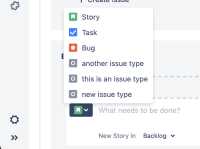
Actual Results
The issue type list opens, but partially hidden by other elements of the page.
The user is unable to select issue types on the top of the list.
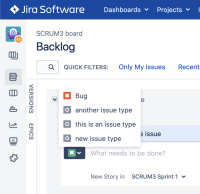
The screencast below shows the full steps to recreate the problem.
scrum-board-create-issue-type.mov![]()
Workaround
Currently there is no known workaround for this behavior. A workaround will be added here when available.
- relates to
-
JSWSERVER-25485 Not all issue types shown when creating issues from kanban or scrum backlog
-
- Gathering Impact
-