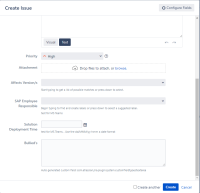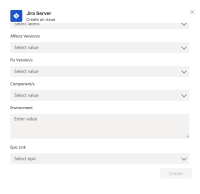-
Type:
Suggestion
-
Resolution: Unresolved
-
None
-
Component/s: Microsoft Teams for Jira Integration
-
None
-
5
Issue Summary
Create issue from MS Teams does not show custom fields. Also attachment field is not shown.
By default the issue create screen from MS Team side does not support custom fields. Only system fields type bundled with Jira are shown, and not the attachment field.
Steps to Reproduce
This was tested with MS Teams for Jira ver 2022.08.103 and Jira 8.20.10.
- In a project add fields of this type to the create screen.
com.atlassian.jira.plugin.system.customfieldtypes:labels com.atlassian.jira.plugin.system.customfieldtypes:multiversion com.atlassian.jira.plugin.system.customfieldtypes:datetime attachment
- In MS Teams type create.
- The fields are not visible:
Expected Results
The Create screen should show all custom fields.
Actual Results
The Create screen does not show custom as well as attachment system fields.
Workaround
Currently there is no known workaround for this behavior. A workaround will be added here when available
- is cloned from
-
JSWSERVER-21879 Support Assets fields from Jira Service Management in create/edit screens
- Gathering Interest
- was cloned as
-
JSWSERVER-26076 Create issue from Ms Team does not show more than 50 Sprints to choose from
-
- Closed
-
- mentioned in
-
Page Loading...