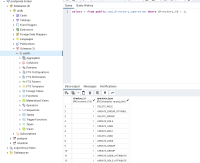-
Type:
Bug
-
Resolution: Duplicate
-
Priority:
Medium
-
None
-
Affects Version/s: 8.17.1, 9.2.0
-
Component/s: User Management - Others
-
8.17
-
7
-
Severity 1 - Critical
-
42
Problem
After restoring Jira data from the Jira Cloud into the Jira Server via backup file the sysadmin user cannot modify the password or manage users and groups.
Environment
Jira Software Server 8.17.1 and 9.2.0.
Steps to Reproduce
From Jira Cloud > System > Backup > Backup to Server > Create the backup to server. Download the generated file jira-export.zip and import it into Jira Sofware Server as documented in Migrating from Jira Cloud to Server applications.
After the migration in step 5. Change the admin password and proceed with the login using the sysadmin user. The step to change the password is not possible to perform nor point 9. Reset the passwords for your users to reset everyone's password. Because the Jira Internal Directory hasn't any entries in table cwd_directory_operation. Consequently, it is not allowed to perform any operations in users or groups.
Expected Results
After login in with the sysadmin user be able to perform the password change and reset everyone's password.
The table cwd_directory_operation has the operations inserted correctly:
select * from cwd_directory_operation where directory_id = 1;
The result is the follows:
directory_id operation_type 1 CREATE_GROUP 1 CREATE_ROLE 1 CREATE_USER 1 DELETE_GROUP 1 DELETE_ROLE 1 DELETE_USER 1 UPDATE_GROUP 1 UPDATE_GROUP_ATTRIBUTE 1 UPDATE_ROLE 1 UPDATE_ROLE_ATTRIBUTE 1 UPDATE_USER 1 UPDATE_USER_ATTRIBUTE
Actual Results
After login in with the sysadmin user, there is no option to change your own password or reset everyone's password.
The table cwd_directory_operation is empty:
select * from cwd_directory_operation where directory_id = 1;
The result is empty.
directory_id operation_type
Workaround
Go to Jira Administration > User Management > User Directories > Jira Internal Directory > Edit and hit the Save and Test button.
This will trigger a backend operation on the database, recreating all the operations in the table. If you go back to your DB and run the command again, you should see the operation values listed and you should be able to edit user directories and manage users as normal.
Notes
See the attached screenshots for reference.
- duplicates
-
JRASERVER-72589 Jira cloud backup when restored results in the user directory operations removed
-
- Closed
-
- is caused by
-
JRACLOUD-80978 "Back up for server" export is missing internal directory operations
-
- Closed
-
- mentioned in
-
Page Loading...