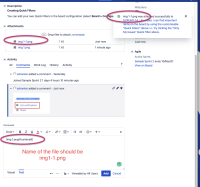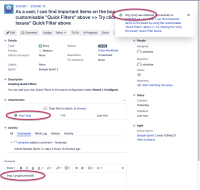-
Type:
Bug
-
Resolution: Unresolved
-
Priority:
Low
-
None
-
Affects Version/s: 8.6.0, 8.13.3
-
Component/s: Issue - Comments
-
8.06
-
7
-
Severity 3 - Minor
-
1
Issue Summary
same file name dropped creates attachment link in comment with wrong file name
Steps to Reproduce
1. Create new Issue
2. Create Comment to issue
3. Add an attachment to the issue with Drag and Drop (img 1.png) : screenshot comment.png
4. Create another Comment
5. Attach same file to the issue with Drag and Drop (again img 1.png): screenshot comment_1.png
Version Details : screenshot plugin version
Actual Jira Version - v8.13.3#813003-sha1:22ebedb
Jira Drag and Drop Attachment Plugin - 5.0.9
Expected Results
It is expected that two files with the names img 1.png, img 1-1.png will be loaded, and links to the files will be visible in the comments.
Actual Results
Two files are loaded with the names img 1.png, img 1-1.png
But in the comments, a link to the file name is always inserted img 1.png.
From the pop-up messages at the top right, you can see that the file is being downloaded with a new name.
Workaround
As a short term fix:
- Modify the comment manually to choose the new attachment
- Use different file names while adding attachments to the Jira issue
- duplicates
-
JRACLOUD-80252 When attaching a file with the same name in a comment, Jira renames the file, but not the reference to it
-
- Closed
-
-
JRASERVER-71490 When attaching a file with the same name in a comment, Jira renames the file, but not the reference to it
-
- Gathering Impact
-