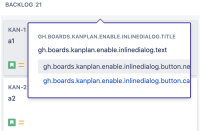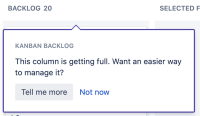Issue Summary
The popup message is not displaying the values intended. It shows object names/placeholder values. It does not affect 8.5.1 nor 8.13.2 .
Steps to Reproduce
- Install 8.15 Jira Software Data Center
- Create a Kanban software development project
- Create 20+ issues
Expected Results
A popup with the text below is expected to show (I confirmed the issues does NOT affect 8.5.1 nor 8.13.2):

Actual Results

Workaround
To disable that popup entirely you can follow these steps:
- Go to Jira Administration (the cog in the top right-hand corner of Jira).
- Select System.
- Type ". Announcement" OR scroll down the left hand menu to the User Interface and select Announcement Banner.
- Paste code below into the Announcement field:
<style type="text/css"> .aui-inline-dialog.jira-help-tip.aui-help.js-kanplan-enable-inline-dialog { display: none !important; } </style> - Select Visibility of Private.
- Click on Set Banner.
- was cloned as
-
JSWSERVER-20875 Unnecessary Pop up gets displayed in the "Backlog" section of Kanban Board
-
- Closed
-
- is cloned by
-
FLASH-2829 Loading...
- mentioned in
-
Page Loading...