-
Type:
Bug
-
Resolution: Duplicate
-
Priority:
Low
-
Affects Version/s: 8.13.0, 8.14.0
-
Component/s: AgileBoard
-
None
-
8.13
-
1
-
Severity 2 - Major
Issue Summary
When there are MULTIPLE TRANSITIONS to a STATUS, the TRANSITIONS are not appearing on the KANBAN board.
Steps to Reproduce
- Select any of the existing workflows and Edit it to add 2 transitions from TO DO to IN PROGRESS, respectively named Tran1 and Tran2.
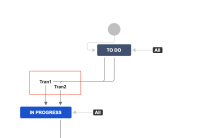
- Publish the workflow.
- Go to a KANBAN Board having issues from the project which is using the workflow.
- Drag an issue from the TO DO column to IN PROGRESS Column.
- Newly added transitions are not appearing as a separate section with a dashed outline on the board.

Expected Results
When you hover the issue over the related column, each possible transition will appear as a separate section with a dashed outline.

Workaround
Currently, there is no known workaround for this behavior. A workaround will be added here when available
- duplicates
-
JSWSERVER-20774 Drag and Drop on Kanban board doesn't show all the transitions in the destination status column
-
- Closed
-


