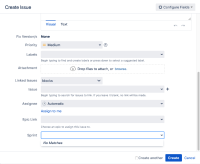-
Type:
Bug
-
Resolution: Fixed
-
Priority:
Highest
-
Affects Version/s: 8.11.0, 8.12.0, 8.12.2, 8.12.3, 8.13.0
-
Component/s: Issue - Fields, Sprint
-
8.11
-
29
-
Severity 2 - Major
-
176
Issue Summary
While creating/editing issues, when you try to enter a value in the Sprint field, it will not show you the suggestions/all sprints values. If you already viewed a board's backlog, it will show you only the sprints of this board, despite having access to edit sprints from other boards.
Note: this bug (or another with the same symptoms) may impact version where the fix for this has already been implemented (confirmed on 8.13.6) when the dark feature below is active:
com.atlassian.jira.agile.darkfeature.sprint.picker.allsprints.suggestion.disabled
Steps to Reproduce
- Install Jira 8.11.0 (problem is not reproduced in 8.10.1)
- Create some projects, boards, and sprints
- With another username (that didn't access the boards but have access), press the Create button to create an issue and try to use the sprint field
- You won't see any sprints
Expected Results
- By clicking in the Sprint field it should show the available sprints to select it to add to the issue
Actual Results
- You won't be able to enter a sprint in the field as it will show you 'No Matches', or you will be able to see only the sprints from boards there you previously accessed (backlog):

Workaround
- Access the Board's Backlog page (from all boards that you need to see sprints in the sprint field)
- Create an issue >> you'll see the sprints present in the field.
- is related to
-
JSWSERVER-20445 Sprint picker field causing too much CPU
-
- Closed
-
- mentioned in
-
Page Loading...
-
Page Loading...
-
Page Loading...
-
Page Loading...
-
Page Loading...
-
Page Loading...
-
Page Loading...
-
Page Loading...
-
Page Loading...
-
Page Loading...
-
Page Loading...
-
Page Loading...
-
Page Loading...
-
Page Loading...
-
Page Loading...