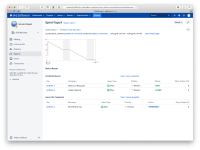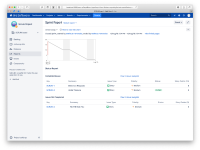Issue Summary
When viewing the Sprint Report, issues on the Status Report won't display the status:
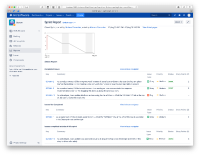
Steps to Reproduce
- Create a Scrum board with four statuses and three columns:
- Columns: Open, In Progress and Done
- Statuses: Open, In Progress, Done and Closed (the latter two mapped to the Done column)
- Create a Sprint with three issues (e.g. SCRUM-1, SCRUM-2, SCRUM-3) and transition them to:
- SCRUM-1: Done
- SCRUM-2: In Progress
- SCRUM-3: Closed
- Close the sprint and view the Sprint Report
- Transition SCRUM-1 and SCRUM-2 to Closed
- View the Sprint Report again
Expected Results
All statuses would be correctly shown.
Actual Results
Jira will only display the statuses if at least one of the issues in the report are currently on that status.
Workaround
Currently there is no known workaround for this behavior. A workaround will be added here when/if available
- is duplicated by
-
JSWSERVER-20610 Status becomes blank in Sprint Report if the issues are no longer in the same Status as during Sprint completion
-
- Closed
-
- relates to
-
JSWSERVER-12948 At Sprint Report the field status do not reflect the actual value of the ticket
-
- Closed
-