-
Type:
Bug
-
Resolution: Unresolved
-
Priority:
Low
-
None
-
Affects Version/s: 7.11.2
-
Component/s: Gadget
-
7.11
-
10
-
Severity 3 - Minor
-
1
Summary
If a Sprint Burndown Gadget is added to a dashboard while the user in their profile a different language than Jira's default, all Sprint Burndown Gadgets will be rendered in that language until Jira is restarted.
Environment
- Jira 7.11.2
Steps to Reproduce
- Log into Jira as User A, which must have its language set to Jira's default.
- Create a new project with sample data, by navigating to Projects > Create Project > Create sample data > Scrum software development.
- Log off, then log in as User B.
- Create a new dashboard and share it with all logged-in users.
- Change language to French by navigating to Avatar Icon > Profile.
- Add a new Sprint Burndown Gadget to the newly created dashboard. The gadget text should be displayed in French as expected.
- Log off, then log in as User A.
- Navigate to the dashboard created by User B in a previous step. Note how the gadget text is still displaying in French.
- Create a new dashboard and share it with all logged-in users.
- Add a Sprint Burndown Gadget to the newly created dashboard. The gadget text will still be displayed in French.
Expected Results
- The gadget's text is displayed in the user's language.
- New gadgets added to dashboards are displayed in the user's language.
Actual Results
- The gadget will be displayed in French for all users.
- New gadgets will be displayed in French despite that not being the user's language.
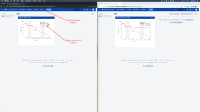
Notes
It seems like the gadget will always be rendered using the language of the first user who loaded it.
Workaround
No direct workaround available, but restarting Jira will allow for the gadget to be loaded using another language depending on the user who first loaded it.
- relates to
-
JSWSERVER-15001 Adding Sprint Health Gadget / Days Remaining in Sprint Gadget does not work when user language setting is not English
-
- Closed
-
-
JRACLOUD-74381 Sprint Burndown Gadget is rendered in the language of the user who first loaded it
-
- Closed
-
- mentioned in
-
Page Loading...