Summary
The Show Quick Filter names CheckBox is not Working - Agile Wallboard Gadget.
Steps to Reproduce
- Add the Agile wall Board Gadget on a Dashboard
- Choose a Board and save
- Now if we check the Show quick filter box.

Expected Result
The quick filter name should show up on the wallboard gadget.

![]() Above screenshot taken from JIRA 7.6.3
Above screenshot taken from JIRA 7.6.3
Actual Result
Empty bracket are shown in the gadget.
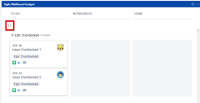
Workaround
No workaround at the moment
- relates to
-
JRASERVER-71678 Trying Quick Filters on Agile Wallboard Gadget doesn't present any new data.
-
- Closed
-
- mentioned in
-
Page Loading...