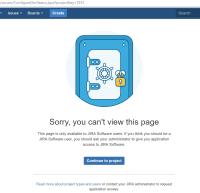-
Type:
Bug
-
Resolution: Cannot Reproduce
-
Priority:
Low
-
None
-
Affects Version/s: 7.6.10, 7.9.0
-
Component/s: Board configuration
-
None
-
7.06
-
6
-
Severity 3 - Minor
-
0
Summary
If a user (even JIRA Admins) doesn't have Administer Projects permission, he/she can't see the Development tools link/page from the respective Project Settings.
Steps to reproduce
- Log in as a JIRA Admin who has Administer Projects permission in a project (usually granted to Project role Administrators)
- Go to Project Settings of the project -> Ensure Development tools link is still available
- Go to Users and roles -> Remove own account from Administrators role -> Refresh the page
Actual behavior
The Development tools link mysteriously disappears:
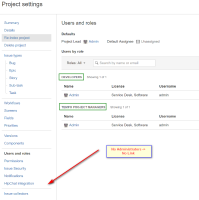
Manually accessing the page URL gets this misleading error:
This page is only available to JIRA Software users. If you think you should be a JIRA Software user, you should ask your administrator to give you application access to JIRA Software.
Expected behavior
The JIRA Admin should be able to view the link and page contents, assuming that he/she has:
- JIRA Software application access
- View Development Tools permission
In case only Project Admins are supposed to view the page, the link should still be there and accessing it displays some more meaningful message.
![]() Documentation needs updating too: Defining a project - Development tools
Documentation needs updating too: Defining a project - Development tools
Workaround
Only Project Admins can see the link and view the page.
- is related to
-
JSWSERVER-14653 Development Panel should not be shown on non-Software projects' issues
-
- Gathering Impact
-