-
Type:
Bug
-
Resolution: Unresolved
-
Priority:
Low
-
None
-
Affects Version/s: 7.8.1, 7.9.1, 8.13.3
-
Component/s: AgileBoard
-
None
-
7.08
-
3
-
Severity 3 - Minor
-
1
Summary
Comment button appears for users without add comment permission on Board's issue detail view
Steps to Reproduce
- Modify a permission scheme in a Jira Software project so that a user does not have the 'add comment' permission for that project. In my example I took a Jira Software user that was not a project admin and not a system admin, but did have a Developer project role. Then I only granted 'add comment' permission to the project admin role.
- Visit a scrum/kanban board that contains that issue
- Left click on that issue in the board, this brings up the issue detail view of that issue in the right panel
- Scroll down on this page to look between "Description" and "Attachment" sections.
Expected Results
There should be no indication to this user that they might be able to leave a comment
Actual Results
Notice that for this user there exists an "Add Comment" button on that issue
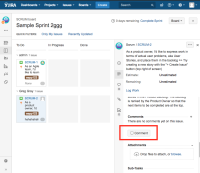
Notes
- When visiting the issue directly in Jira, there is not option to leave a comment. Checking the permission helper for this issue also indicates this user does not have permissions to comment.
- In my case, when trying to leave a comment via this method, I received an error message of "Communication Breakdown".
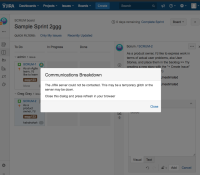
- There does not appear to be any entry in the atlassian-jira.log file that is generated when this error happens.
Workaround
None yet
- is blocked by
-
JSWSERVER-26405 Pop-up error message is not being properly rendered for users without add comment permission on Board's issue detail view
-
- Gathering Impact
-
- is related to
-
JSWSERVER-16782 Adding comment to issue from kanban board without "Add comments" permission gives error
-
- Gathering Impact
-