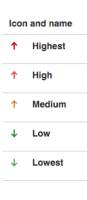-
Type:
Suggestion
-
Resolution: Fixed
-
Component/s: Board configuration
-
None
Currently, the Priority field shows an arrow pointing up in a different color, depending on the priority - Red = Critical, Orange = high, yellow is Medium, etc.
It is not easy to see the different colors, even for those of us NOT color-blind. And printing to a non-color printer will not show the priority differences.
Allow me (the admin) or me (the end user) to configure how I want this field to display - either to display the symbol (as it does now) or the actual field value (Critical, High, etc) as it displays when you export to CSV (or other) format.
- is related to
-
JRASERVER-61773 Priority icons on new projects are not accessible for red-green colour blind users
-
- Closed
-