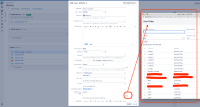-
Type:
Bug
-
Resolution: Fixed
-
Priority:
Low
-
Affects Version/s: 7.4.1, 7.4.2, 7.4.3, 7.5.0, 7.5.1, 7.5.2, 7.5.3, 7.5.4, 7.6.0, 7.6.4, 7.7.0, 7.8.0, 7.9.0, 7.9.2, 7.10.2, 7.11.1, 7.13.6, 8.1.0, 8.2.0, 8.5.0
-
Component/s: AgileBoard
-
7.04
-
43
-
Severity 3 - Minor
-
75
-
Summary
When user tries to edit the "User picker* custom field in the issue detail view, javascript error with the following message will be shown:
Exception: Uncaught TypeError: Cannot read property 'scrollTop' of undefined
Steps to reproduce
- Create a customfield with User Picker (multiple users) option.
- Associate the customfield to screen used by project.
- Edit Issue Detail View of a board where the issues from project above are shown to include the User Picker customfield. (Board -> Configure Board -> Issue Detail View)
- Click on the same issue from the backlog and from the issue detail view, try to edit the User Picker customfield.
- Add multiple users to the User Picker customfield from issue page (must add at least 2 users. If the field contains 0 or 1 user accounts, this error does not appear).
![]() Issue can also be replicated by opening full edit screen.
Issue can also be replicated by opening full edit screen.
Environment
JIRA 7.4.1 +
Expected Results
No javascript error is shown when the custom field is edited.
Actual Results
Either error will be thrown in the UI (that can be hidden by clicking on the X button):
- "Exception: Uncaught TypeError: Cannot read property 'scrollTop' of undefined"
- "DetailsException: TypeError: t.responseContainer is undefined"
Notes
In some cases, we see the stack trace as:
DetailsException: TypeError: t.responseContainer is undefined
Example error:
An error occurredHide…(2) Please try refreshing the page, or contact your administrator / Atlassian Support if the problem continues. Details Exception: Uncaught TypeError: Cannot read property 'scrollTop' of undefined Resource: http://localhost:7136/s/b8d6d8ff47b03f7953786d2a7f45a5f1-CDN/y3fix8/713006/6411e0087192541a09d88223fb51a6a0/0426c7848eca88825ab060c109fa820f/_/download/contextbatch/js/greenhopper-rapid-non-gadget,atl.general,gh-rapid,jira.project.sidebar,com.atlassian.jira.projects.sidebar.init,jira.global,jira.general,-_super/batch.js?agile_global_admin_condition=true&baseurl-check-resources=true&healthcheck-resources=true&is-server-instance=true&is-system-admin=true&jag=true&jaguser=true&locale=en-US&nps-acknowledged=true&nps-not-opted-out=true&richediton=true&spectrum=true Line: 21 Column: 670 Exception: Uncaught TypeError: Cannot read property 'scrollTop' of undefined Resource: http://localhost:7136/s/b8d6d8ff47b03f7953786d2a7f45a5f1-CDN/y3fix8/713006/6411e0087192541a09d88223fb51a6a0/0426c7848eca88825ab060c109fa820f/_/download/contextbatch/js/greenhopper-rapid-non-gadget,atl.general,gh-rapid,jira.project.sidebar,com.atlassian.jira.projects.sidebar.init,jira.global,jira.general,-_super/batch.js?agile_global_admin_condition=true&baseurl-check-resources=true&healthcheck-resources=true&is-server-instance=true&is-system-admin=true&jag=true&jaguser=true&locale=en-US&nps-acknowledged=true&nps-not-opted-out=true&richediton=true&spectrum=true Line: 21 Column: 670 Environment Mozilla/5.0 (Macintosh; Intel Mac OS X 10_13_6) AppleWebKit/537.36 (KHTML, like Gecko) Chrome/77.0.3865.90 Safari/537.36 Stack trace TypeError: Cannot read property 'scrollTop' of undefined at Object.o.success (http://localhost:7136/s/b8d6d8ff47b03f7953786d2a7f45a5f1-CDN/y3fix8/713006/6411e0087192541a09d88223fb51a6a0/0426c7848eca88825ab060c109fa820f/_/download/contextbatch/js/greenhopper-rapid-non-gadget,atl.general,gh-rapid,jira.project.sidebar,com.atlassian.jira.projects.sidebar.init,jira.global,jira.general,-_super/batch.js?agile_global_admin_condition=true&baseurl-check-resources=true&healthcheck-resources=true&is-server-instance=true&is-system-admin=true&jag=true&jaguser=true&locale=en-US&nps-acknowledged=true&nps-not-opted-out=true&richediton=true&spectrum=true:21:670) at Object.u [as success] (http://localhost:7136/s/34e71fbdb9c1c3b59dc70f6ae0ad3cc1-
Workaround
Workaround 1
Users can choose to click on Hide from the Javascript error and still proceed to edit the User Picker customfield.
Workaround 2
Another workaround consists in clicking on the user icon located on the right side of the "user picker" field, to open the "User picker" browser page, as shown in the screenshot below. By doing so, no error will be thrown the UI: