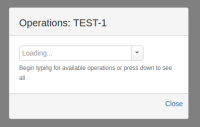-
Type:
Bug
-
Resolution: Unresolved
-
Priority:
Low
-
None
-
Affects Version/s: 7.2.6
-
Component/s: None
-
7.02
-
6
-
Severity 3 - Minor
-
0
NOTE: This bug report is for JIRA Software Server. Using JIRA Software Cloud? See the corresponding bug report.
Summary
When trying to perform "Create Linked Issue" on Kanban/Scrum board, nothing happens.
Environment
- Affected Version: 1000.0.0-D20160616T023228
- Kanban/Scrum board with Business project
Steps to reproduce
- Create a Kanban board with existing Business project
- Create an issue on the board
- View the issue on the board
- ... > Create Linked Issue"
- ... > More Actions > Create Linked Issue
Expected Result
Create Linked Issue screen should be shown to continue the action.
Actual Result
Step 4 -> It redirects user back to the board
Step 5 -> Is shows "Loading" forever

Workaround
- Open the issue in new tab, then perform Create Linked Issue action
- relates to
-
JSWCLOUD-15013 "Create Linked Issue" Action does not work on Software Board
-
- Closed
-
-
JSWCLOUD-15888 Create Linked Issue copy the Sprint value in Software type project
-
- Closed
-
-
JSWSERVER-13625 Add "Create Linked Issue" option to Software Projects
- Closed