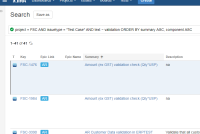-
Type:
Bug
-
Resolution: Not a bug
-
Priority:
Low
-
None
-
Affects Version/s: 7.2.2, 7.3.0, 7.3.6
-
Component/s: None
-
7.02
-
25
-
Severity 3 - Minor
-
64
Update - Apr 6th 2019
Hi everyone,
This is indeed not a bug but an expected behavior. The reason is:
- Epic Name is specific to Epic issue type
- Epic Link is used by other issue types to link to an Epic issue type
So basically:
- An Epic has Epic Name but no Epic Link
- Other issue types can have an Epic Link but can never have an Epic Name - this is the reason why the Epic Name column is empty for non-Epic issue types
Please refer to JSWSERVER-15878 for more details and watch it for a more suitable solution.
Original Description
Summary
When exporting issues that are part of an Epic using the Excel CSV export option, the Epic Name field is not exported at all
Steps to Reproduce
- Create an Epic
- Create several new issues under this new Epic
- Export the issues to Excel CSV
Expected Results
Issues should be exported with the Epic Name being displayed
Actual Results
The Epic Name column is completely empty
Workaround
No workaround
- is related to
-
JSWSERVER-15572 JIRA Issue Navigator Export CSV Current Fields
- Gathering Interest
- is superseded by
-
JSWSERVER-15878 Better handle Epic Name, Epic Link, and issue exports to HTML/CSV
- Gathering Interest