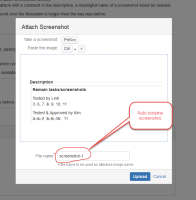-
Type:
Suggestion
-
Resolution: Low Engagement
-
None
-
Component/s: None
-
0
A recent update for JIRA Cloud removed the Attach Screenshot action and dialog, in favor of a feature that allows screenshots to be attached by pasting images from the clipboard directly in to the issue details screen, using the paste hotkey appropriate for the OS (i.e. CTRL+V in Windows).
With the previous Attach Screenshot functionality, it was possible to paste images, via the modal dialog, directly from a Kanban or Scrum board view, by first selecting a card and then selecting the Attach Screenshot action (through one of several methods). This is no longer possible with the new functionality.
- relates to
-
JRASERVER-44958 Restore the ability to rename screenshots
- Closed
- mentioned in
-
Page Loading...