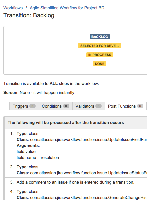-
Type:
Bug
-
Resolution: Fixed
-
Priority:
Low
-
Affects Version/s: 6.3.12, 6.4.14, 6.6.0, 6.6.13, 6.6.80, 7.1.0, 7.2.7, 7.3.1, 7.4.3, 7.6.0, 7.11.2, 8.1.0, 8.2.1, 8.5.0, 8.12.0, 8.13.2, 8.14.0
-
Component/s: Workflow Triggers
-
6.03
-
42
-
Severity 3 - Minor
-
60
Summary
With workflows created by jira agile the descriptions of the post functions are referencing the java objects instead of the descriptions, please see the attached screenshot.
Environment
- JIRA Software Scrum Default Workflow
Steps to Reproduce
- Select Manage Boards
- Create Board
- Create a Scrumb board
- New project and a new board
- Fill in Board / Project name
- Select *Agile Simplified Workflow (reocmmended)
- Create Board
- Go to workflow for this newly created project
- Select a transition
- check the Post Functions
Expected Results
A description of the post functions.
Actual Results
The following will be processed after the transition occurs
- Type: class
Class: com.atlassian.jira.workflow.function.issue.UpdateIssueFieldFunction
Arguments:
field.name = resolution
field.value =- Type: class
Class: com.atlassian.jira.workflow.function.issue.UpdateIssueStatusFunction- Add a comment to an issue if one is entered during a transition.
- Type: class
Class: com.atlassian.jira.workflow.function.issue.GenerateChangeHistoryFunction- Re-index an issue to keep indexes in sync with the database.
- Type: class
Class: com.atlassian.jira.workflow.function.event.FireIssueEventFunction
Arguments:
eventTypeId = 13
Workaround
For Jira administrator:
- If you need to edit the generated workflow, create your own workflow instead of editing or copying the generated workflow
For system administrator:
- Stop JIRA
- Make sure to backup data just in case
- Fix the descriptor
- For instance:
$ W_ID="10200" # Change this value as the affected workflow ID $ DB_NAME="__JIRA_DATABASE_NAME__" $ psql ... -d ${DB_NAME} -c "Copy (select descriptor from jiraworkflows where id = ${W_ID}) To STDOUT;" > descriptor_${W_ID}.xml # Edit the xml file (Remove '\n' and the redundant line breaks) $ psql ... -c "update jiraworkflows set descriptor = '$(cat descriptor_${W_ID}.xml)' where id = ${W_ID}" ${DB_NAME}
- For instance:
- Start JIRA
- Verify the affected workflow is fixed (Discard the draft workflow if exists)
- duplicates
-
JSWSERVER-13143 Agile Simplified Workflow transition In Progress displays the post functions incorrectly
-
- Closed
-
- is duplicated by
-
JRASERVER-66448 XML descriptor gets broken with Software Project
-
- Closed
-
- relates to
-
JSWSERVER-20014 JIRA Agile Simplified Workflow allows you to add duplicates for some essential post functions
-
- Gathering Impact
-