-
Bug
-
Resolution: Fixed
-
Medium (View bug fix roadmap)
-
6.6.11
-
None
-
6.06
-
At an attempt to open Issue Details for issues with attachments of file types that use zip structure (e.g. .zip, .frt, .xlsx, .gliffy, pptx, .docx), JIRA Agile throws errors:
java.lang.NoClassDefFoundError: com/atlassian/jira/issue/attachment/AttachmentZipKit$FileCriteria
Workaround 1
Open the issues in a separate tab in the JIRA Issue View, and perform any operations there. Refresh the board to view changes.
Workaround 2
- As an admin or sysadmin, go to JIRA Administration > System > Attachment Settings.
- Click Edit Settings.
- Switch the Enable ZIP Support option to "Off" and save the settings.
Note: this will only disable the option to download all attachments as a single .zip file, and will not affect the availability of existing files (including .zip ones).
If you follow the second workaround, you'll want to re-enable the ZIP support setting once the fix is rolled out.
If you see Issue Keys on the board displayed as ellipsis ('...'), you're running into a different bug in Agile, GHS-11424.
- duplicates
-
JSWSERVER-11421 Unable to view issues with attachments on Sprint or Kanban boards
-
- Closed
-
-
JSWSERVER-11519 No class def found error on the board
-
- Closed
-
-
JSWSERVER-11417 java.lang.NoClassDefFoundError
-
- Closed
-
-
JSWSERVER-11518 an internal error shows when i click on task that has attachment
-
- Closed
-
-
JSWSERVER-11520 Unable to open issues with attachments from any board
-
- Closed
-
- is duplicated by
-
CLOUD-7550 java.lang.NoClassDefFoundError: Error java.lang.NoClassDefFoundError: com/atlassian/jira/issue/attachment/AttachmentZipKit$FileCriteria
-
- Closed
-
-
CLOUD-7547 Agile Board view "work" : attachement ZIP
-
- Closed
-
-
JRASERVER-40694 Error when adding links or attachements to issues
-
- Closed
-
-
JSWSERVER-11436 Error on the Planning board in Jira
-
- Closed
-
-
CLOUD-7549 Agile:ClassNotFoundExceptions
-
- Closed
-
-
JSWSERVER-11433 java.lang.NoClassDefFoundError
-
- Closed
-
-
JSWSERVER-11437 Java error appearing on all pages in On Demand related to attachments
-
- Closed
-
- mentioned in
-
Page Loading...
-
Page Loading...
-
Page Loading...
-
Page Loading...
-
Page Loading...
-
Page Loading...
-
Page Loading...
-
Page Loading...
-
Page Loading...
-
Page Loading...
-
Page Loading...
-
Page Loading...
-
Page Loading...
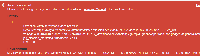

Many thanks from here, too! Good work guys!