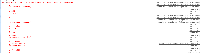-
Type:
Bug
-
Resolution: Fixed
-
Priority:
Medium
-
None
-
Affects Version/s: 6.6.0
-
Component/s: None
-
6.06
Steps to Reproduce:
1. Click on Agile -> Getting Started.
2. Click on Create Sample Project.
3. Enter relevant details on the dialog and click Create Board.
Expected Result:
The project and board is created and user is redirected to the Rapidboard.
Actual Result:
The project and board is created but the user is not redirected to the board, instead a blank dialog is shown.
Happens in JIRA Cloud only. Cannot reproduce on the JIRA Server with JIRA Agile 6.6 installed.
- relates to
-
JSWSERVER-11122 When create a sample project timeouts, go back and hit next the error message perists
-
- Closed
-
- was cloned as
-
SW-942 Loading...