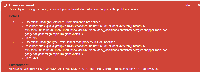-
Type:
Bug
-
Resolution: Fixed
-
Priority:
Medium
-
Affects Version/s: 6.3.13.0
-
Component/s: None
-
6.03
Symptom
The following error will appear on the browser upon opening Agile boards.
Exception: 'moment' is undefined
or
Exception: Unable to get property 'init' of undefined or null reference
Cause
Agile performs a migration of version data on startup. If the data is invalid, e.g. the start date is later than the release date, the migration will fail and other essential startup tasks will be skipped - e.g. loading dynamic modules. This causes Agile to be unusable.
Workaround
Editing the data in the database can workaround this problem. Either that or disabling the sprint marker migration in GHS-9991.
To fix the data causing the version migration to fail:
- Identify problematic records with the below SQL:
select * from projectversion where startdate > releasedate or (startdate is null and releasedate is not null);
- This should return something like the below - keep track of the below id numbers as we'll need to change them:
id | project | vname | description | sequence | released | archived | url | startdate | releasedate -------+---------+------------------+---------------------------------------------+----------+----------+----------+-----+------------------------+------------------------ 19900 | 10404 | Avengers Release | Covers Captain Planet to Avengers Interface | 3 | | | | 2014-03-31 00:00:00+08 | 2013-12-20 01:00:00+08 20297 | 10395 | Sprint 35 | 3.0.0 | 37 | TRUE | | | | 2014-01-12 01:00:00+08
- If values are present in the results, stop JIRA and backup the database.
- Update the problematic records so that the startdate is before releasedate or the startdate is no longer null. We can do this by editing the values, for example this will fix the problem in this particular example:
update projectversion set startdate = '2013-12-20 00:00:00+08' where id = 19900; update projectversion set startdate = '2014-01-12 00:00:00+08' where id = 20297;
- Restart JIRA and wait for the version migration to complete, then verify the boards are working.
- is caused by
-
JSWSERVER-9991 JIRA Agile hangs on installation
-
- Closed
-
- relates to
-
JSWSERVER-11715 JavaScript incompability with IE 11 (11.0.9600.17498)
-
- Closed
-