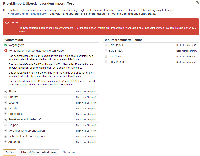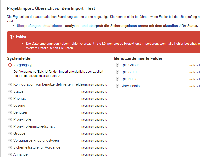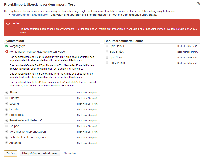-
Type:
Bug
-
Resolution: Duplicate
-
Priority:
Low
-
None
-
Affects Version/s: 6.1.1, 6.7.11
-
Component/s: None
-
6.01
Steps to Reproduce:
- Install 2 new JIRA Instance with latest Agile on different language.
- Create a new Scrum Board with its project.
- Create stories and assigned into an epic.
- Insert value on the Story Point field.
- Do an XML Backup and do the import in the other JIRA Instance with different language.
Expected Results:
The project import will be successful, the JIRA Agile custom field and Issue types will be automatically translated into the target Instance language.
Actual Results:
The project import cannot be done, because the JIRA Agile custom fields and Issue Types are still in English.
Associated Information:
Notes:
- After unlocking the custom field using above KB and trasnlate it, the project import is still reject it.
- Changing the JIRA Instance default language still makes the custom field name not changing, including the Issue Types.
- duplicates
-
JRASERVER-35937 Project Import fails with "custom field xxx of type xxx is required for the import but does not exist"
-
- Gathering Impact
-
- is related to
-
JRASERVER-37605 Cannot Import a Project with a Field named Sprint to a JIRA with JIRA Agile installed
-
- Closed
-