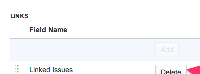-
Bug
-
Resolution: Fixed
-
High
-
6.3.4
-
None
-
JIRA 5.2.x
-
6.03
-
Here is the step to reproduce the issue:
- Install the JIRA agile plugin on JIRA 5.2.x
- Create a new project with a scrum board
- Create an issue link to link between issue1 and issue2.
- Display the issue detail on the plan view and it failed for both issue1 and issue2 with the following error:
An error occurredHide… Please try refreshing the page, or contact your administrator / Atlassian Support if the problem continues. Details Exception: Uncaught TypeError: Cannot read property 'statusCategory' of undefined Resource: http://mymac:6521/s/en_US10h4q1-418945332/854/4/f87f04f2effa3135432ccc7a7836806a/_/download/contextbatch/js/gh-rapid/batch.js Line: 721 Environment Mozilla/5.0 (Macintosh; Intel Mac OS X 10_9_0) AppleWebKit/537.36 (KHTML, like Gecko) Chrome/30.0.1599.101 Safari/537.36
It seems that is an compatibility issue with JIRA 5.2.x as it works correctly on JIRA 6.1.x
Workaround
Either of the following can workaround the problem:
- Upgrade JIRA as per Upgrading JIRA to the latest version.
- Edit the board configuration in Board > Configure > Issue Detail View and remove the "Linked Issues" column from Links as per the attached screenshot. After the bug is fixed, remember to add these back. As a side effect no issue links will be displayed for the issue view.
- is duplicated by
-
JSWSERVER-10075 Exception: Uncaught TypeError: Cannot read property 'statusCategory' of undefined
-
- Closed
-
-
JSWSERVER-10020 Exception: Uncaught TypeError: Cannoth read property 'statusCategory' of undefine
-
- Closed
-
-
JSWSERVER-10036 Error message is displayed when loading the Scrum or KanBan boards
-
- Closed
-
-
JSWSERVER-10039 Exception while ordering backlog
-
- Closed
-
-
JSWSERVER-10042 Error while opening an issue in Agile Board
-
- Closed
-
- mentioned in
-
Page Loading...
-
Page Loading...
-
Page Loading...
-
Page Loading...
-
Page Loading...
-
Page Loading...
-
Page Loading...
-
Page Loading...