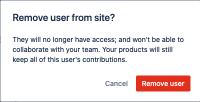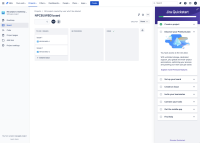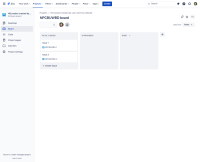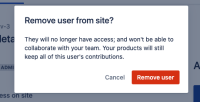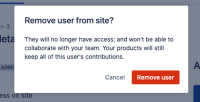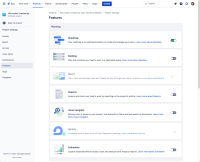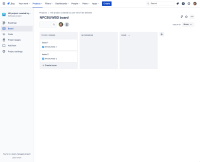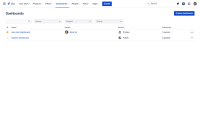-
Bug
-
Resolution: Fixed
-
High
-
18
-
Severity 3 - Minor
-
Issue Summary
After removing a user in Jira, the filters assigned to the user will be deleted from the instance, leading to Project's boards and Features not being displayed. When these are accessed, a blank page is shown.
(Note: there is also a problem with dashboards getting deleted when a user gets removed. Please see https://jira.atlassian.com/browse/JRACLOUD-76758.
Steps to Reproduce
- User 2 creates a new project or filter.
- Remove User 2 in Jira.
- With another user, access the project's board or features page for the project created by User 2.
Expected Results
The board and Features work normally
Actual Results
The Projects that use a filter owned by the delete/deactivate will break.
Workaround
contact Atlassian support
- is duplicated by
-
JRACLOUD-84210 When removing a user, change the ownership of filters/dashboards instead of moving them to trash.
- Gathering Interest