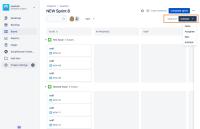Summary
The only way to see and transition Sub-tasks directly on a Next-Gen board is to group by Subtask. To work on a subtask from other group by views you must look at the story directly and drill down the hierarchy to see the child sub-tasks. If you apply a Group By Sub-Task option to a next-gen board then apply a filter for a specific Epic to see the sub-tasks of the stories in a specific epic, no issues are displayed.
Environment
- Jira Cloud Next-Gen Boards
Steps to Reproduce
- Create an epic, on a next-gen board
- Create 2 stories with sub-tasks on each
- For comparison Only link one of the two stories to the parent Epic the second should be independent (No Parent Epic)
- Set Group By to Subtask
- NOTE: this will display Both of the Stories as swim-lanes with the Sub-tasks under the parent story, and only one of the two Story issues is linked to the epic as parent
- Set Filter to the epic that is the parent of the story above
Expected Results
The story and sub-tasks of that story will be displayed where the story is linked to the Parent Epic
Actual Results
No issues are displayed
Notes
To display the desired behavior in a Classic board This action is the equivalent of setting a classic board to Swimlane = Story and then adding a Quick filter to display "Epic Link" = <Epic Issue Key> OR issuetype in (subTaskIssueTypes())
Workaround
Set the group by filter to None or Epic to be able to see issues in an epic then select the stories to see the subtasks of that story one by one