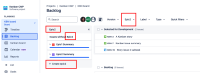-
Type:
Suggestion
-
Resolution: Fixed
-
Component/s: None
-
None
-
3
Problem Definition
There are few places in JIRA where the word 'Epic' seems to be hard coded, such as:
- In board page, click on more menu, you'll see the options Show/Hide epics panel and/or Show/Hide epic labels
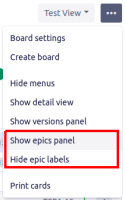
- In backlog > 'Epic' panel you could see EPICS, Create epic, Create issue in epic and Issues without epics options.

- The system fields Epic Name and Epic Link in issues screens.
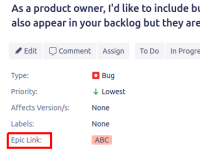
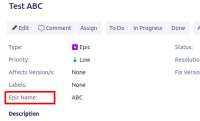
Currently even if we rename the issue type Epic, these options and labels persist having the word 'Epic'.
Suggested Solution
When the issue type 'Epic' is renames, these labels should automatically match the new name.
- is duplicated by
-
JRACLOUD-77533 Ability to use different issue type name for Epic
- Closed
- relates to
-
JRACLOUD-80492 Add the ability to create multiple Epic issue type in JIRA Software
- Closed
(1 mentioned in)