-
Type:
Bug
-
Resolution: Timed out
-
Priority:
Low
-
Component/s: Issue - Development / Releases
-
2
-
Severity 3 - Minor
Summary
A search query that uses the development field, e.g. development[commits].all > 0, cannot be saved as a filter. This is because when you do it the query gets changed in the saved and double quotes are added around".all".
Steps to Reproduce
- In JIRA, go to Issues > Search for issues
- Enter development[commits].all > 0 as the search query. Run it, see that it works fine (assuming you have a linked BB or Github repository and that you have some issues with some information in the development panel):
- Save the query as a filter
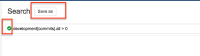
Expected Results
The saved filter works fine
Actual Results
The search query is changed into development[commits]."all" > 0 and the error: "Error in the JQL Query: Expecting a property id but got '.'. (line 1, character 21)" is returned:
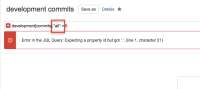
Workaround
When running step #2 you can see that you have the search query added to the url (as shown in below example) and you can save it as a bookmark in your Internet browser:
- relates to
-
JSWCLOUD-16182 Queries using the Development custom field are not considered valid queries.
-
- Closed
-
-
JSWCLOUD-16183 Failing to Bulk Edit when using queries based in the Development field
-
- Closed
-
-
JSWCLOUD-16171 There is no documentation explaining how search for issues with existing commits or pull requests or similar.
- Closed
-
FUSE-5363 Loading...