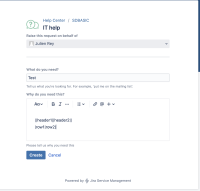-
Type:
Suggestion
-
Resolution: Unresolved
-
None
-
Component/s: Customer Portal
-
1
-
1
Issue
Currently, the rich text editor of the customer portal does not allow users to add a table to text fields.
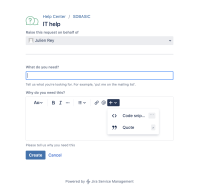
Suggestion
Add tables to the rich text editor used by the customer portal, as it is already the case with the Rich Text Editor used by Jira (in the Agent view):

Workaround
Even though it is not possible to add a table by using the dropdown menu of the Rich Text Editor, it is actually possible to add tables by using the syntax below:
||header1||header2|| |row1|row2|
After the request is created, the table will render as shown below:

- links to