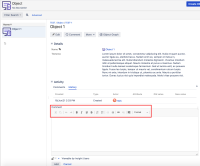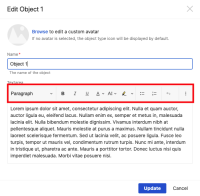-
Type:
Suggestion
-
Resolution: Unresolved
-
None
-
Component/s: Assets - Core experiences
-
0
-
5
Issue Summary
Currently, Insight is using two different Rich Text Editors for Text Area fields.
When access via Object Schema Main Page, with fewer options:
 |
 |
And another one, with more options, when accessed via Object View:
 ! ! |
 |
Steps to Reproduce
- Access Insight Asset Management;
- On the main page, navigate through the objects and try to add a comment in an asset, or during the creation of an asset, use a text area field to include any information.
Expected Results
See the same complete Rich Text Editor when accessing any Text Area field while using Insight.
Actual Results
Text Area fields when accessed via Object Schema main page has fewer options in the Rich Text Editor.
Workaround
Go to the Object View page to add a comment or edit any Text Area Attribute.
- links to
- mentioned in
-
Page Loading...