-
Suggestion
-
Resolution: Unresolved
-
None
-
78
-
4
-
We collect Jira Service Desk feedback from various sources, and we evaluate what we've collected when planning our product roadmap. To understand how this piece of feedback will be reviewed, see our Implementation of New Features Policy.
NOTE: This suggestion is for JIRA Service Desk Server. Using JIRA Service Desk Cloud? See the corresponding suggestion.
Currently only Remaining Time is displayed, but we also need the Elapsed Time (on the last cycle) in order to export the data for further processing.
- ScriptCode.jpg
- 153 kB
- ScriptCodeError1.jpg
- 160 kB
- ScriptCodeError2.jpg
- 159 kB
- relates to
-
JSDSERVER-149 SLA values are incorrect when exported into Excel
-
- Closed
-
-
JSDCLOUD-78 Ability to view Elapsed Time as a column in Issue Navigator or in Export
- Gathering Interest
-
 DESK-2390 Failed to load
DESK-2390 Failed to load
- links to
[JSDSERVER-78] Ability to view Elapsed Time as a column in Issue Navigator or in Export
Hi, Hector,
The first error was solved by an easy cast in the parameter to 'long' type: getCustomFieldObject((long)10500)
For the second, I * didn't find* the method getCompleteSLAData() in any place (even hardly looking on Google tool...).
As you said, may be the new version of JSD changed it to another new method.
Thanks for your comments and help.
Antonio.
Hi Antonio
You need to find the method to obtain the object of the Time to Resolution custom field (Service Desk plugin)
I think you have a newer version and maybe the method has changed.
Please try with some of these: https://docs.atlassian.com/jira/latest/com/atlassian/jira/issue/CustomFieldManager.html
Hi, Hector,
I'm using your simplest code (see attachement ScriptCode.jpg).
In the other images you can see the error messages informed by Script Runner.
Thanks for your attention.
Antonio.
There are 2 custom fields above, which one gives you that error?
In the first one you need to call libraries
import com.atlassian.jira.component.ComponentAccessor
import com.atlassian.jira.issue.CustomFieldManager
import com.atlassian.jira.issue.fields.CustomField
import com.atlassian.jira.issue.MutableIssue
import com.atlassian.jira.issue.fields.CustomField
import com.atlassian.jira.ComponentManager
Hi, Hector,
I tried your piece of code above, but script runner shows this error:
[Static type checking] - Cannot find matching method
com.atlassian.jira.issue.CustomFieldManager#getCustomFieldObject(int)
and the same with
java.lang.Object#getCompleteSLAData()
and also
java.lang.Object#getOngoingSLAData()
Can you help checking your code, please?
Hi
I think I found the solution, at least the solution appropriate for me.
Sorry my code, I've never have code with groovy.
I had to decompile the service-desk .jar to know how many methods I could call.
I could NOT find how to know the goal time of every issue so I made a function that get me the goal minutes depending of the issue type and priority. Goal times are hard-coded, (it hurts) but it works. Could anyone help with this???
When I get the Time to Resolution custom field (timeToResolution in the code), in fact I have an SLAValue.class object. From this class we need 2 classes: OngoingSLAData and CompletedSLAData. More info in the comments in the code.
Create a custom field -> Groovy script
Go to Script Fields and put the following code
If you want to know the spent time in an issue when the SLA clock is stopped
We only need to get the elapsed time from the CompleteSLAData class
CustomFieldManager customFieldManager = ComponentAccessor.getCustomFieldManager() def componentManager = ComponentManager.getInstance() def changeHistoryManager = componentManager.getChangeHistoryManager() // Time to Resolution custom field from SLA calculations (Service desk plugin) CustomField cf_timeToResolution = customFieldManager.getCustomFieldObject(11704) //Put your Time to Resolution custom field ID def timeToResolution = issue.getCustomFieldValue(cf_timeToResolution) if (timeToResolution != null) { //Get elapsed time from Service Desk plugin libraries after have decompiled the .jar long timeToResolutionMillis = timeToResolution.getCompleteSLAData().get(0).getElapsedTime() // Convert time to minutes double timeToResolutionMinutes = timeToResolutionMillis / (1000*60) // Rounding and return the value return timeToResolutionMinutes.round().toString(); }
If you want to know the spent time when the SLA clock is stopped or PAUSED
In this case different classes in the SLAValue.class have to been checked CompletedSLAData and OngoingSLAData
The result is only showed when the status are Solved, Resolved, Done or Closed (depending on the type of issue)
In my SLA clock configuration when Solved, Resolved or Done the clock is paused, and when Closed the clock is stopped.
import com.atlassian.jira.component.ComponentAccessor import com.atlassian.jira.issue.CustomFieldManager import com.atlassian.jira.issue.fields.CustomField import com.atlassian.jira.issue.MutableIssue import com.atlassian.jira.issue.fields.CustomField import com.atlassian.jira.ComponentManager // ------- FUNCTIONS // Get minutes per type of issue and priority/urgency long goalMinutesPerPriorityOrUrgency(type, value) { def valueCopied = value switch (type) { case "Incident": result = goalMinutesPerIncidentPriority(valueCopied) break case "Request for Change": result = goalMinutesPerRfCPriority(valueCopied) break case "Task": result = goalMinutesPerTaskUrgency(valueCopied) break default: result = 0 } result } // Minutes per incident by priority long goalMinutesPerIncidentPriority(priority) { switch (priority) { case "Blocker": result = 240 //4h break // more cases ... default: result = 0 } result } // Minutes per RfC by priority long goalMinutesPerRfCPriority(priority) { switch (priority) { case "Blocker": result = 240 //4h break // more cases ... default: result = 0 } result } // Minutes per task by urgency long goalMinutesPerTaskUrgency(urgency) { switch (urgency) { case "Critical": result = 480 //8h break // more cases... default: result = 0 } result } // ------- MAIN // Return every value in minutes // Status of the issue is saved def statusName = issue.getStatusObject().getSimpleStatus().getName(); if ((statusName == 'Solved') || (statusName == 'Resolved') || (statusName == 'Done') || (statusName == 'Closed')) { CustomFieldManager customFieldManager = ComponentAccessor.getCustomFieldManager() def componentManager = ComponentManager.getInstance() def changeHistoryManager = componentManager.getChangeHistoryManager() // Time to Resolution custom field from SLA calculations (Service desk plugin) CustomField cf_timeToResolution = customFieldManager.getCustomFieldObject(11704) //Put your Time to Resolution custom field ID def timeToResolution = issue.getCustomFieldValue(cf_timeToResolution) long result = 0 def issueTypeName = issue.getIssueTypeObject().getName() // Incident, Request for Change, Task def priorityOrUrgency = "" // I use urgency for tasks instead of Priority if (issueTypeName == "Task") { // Get Urgency field from issue of type Task CustomField cf_urgency = customFieldManager.getCustomFieldObject(12502) // I use Urgency for task instead of Priority priorityOrUrgency = issue.getCustomFieldValue(cf_urgency) } else { // Get Priority value from issue of type Incident or Request for Change priorityOrUrgency = issue.getPriority().getString("name") } /* CompleteSLAData is only filled when the issue has the SLA clock stopped (passed through 'Solved' or 'Resolved' to 'Closed') OngoingSLAData is only filled when the issue has the SLA clock running or paused. */ if (timeToResolution != null) { // SLA clock stopped - get from CompleteSLAData if (timeToResolution.getCompleteSLAData().size() > 0) { // Get elapsed time from Service Desk plugin libraries after have decompiled the .jar long timeToResolutionMillis = timeToResolution.getCompleteSLAData().get(0).getElapsedTime() // Convert time to minutes double timeToResolutionMinutes = timeToResolutionMillis / (1000*60) return timeToResolutionMinutes.round().toString(); } // SLA clock paused - get from OngoingSLAData else { double elapsedTime = 0; if (timeToResolution.getOngoingSLAData() != null) { // Get StarTime from OngoingSLAData double remainingTimeMin = (timeToResolution.getOngoingSLAData().getThresholdData().get().getRemainingTime().get()) / (1000*60) long remainingTimeMinLong = remainingTimeMin.round().longValue() if (remainingTimeMin < 0) // RemainingTime is negative { elapsedTime = elapsedTime.sum(goalMinutesPerPriorityOrUrgency(issueTypeName, priorityOrUrgency), remainingTimeMinLong.abs()) } else { elapsedTime = goalMinutesPerPriorityOrUrgency(issueTypeName, priorityOrUrgency).doubleValue() - remainingTimeMin } } return elapsedTime.round().toString() } }
Hope it helps!
Hector Flores
Do you really think my bosses want to know a report with remaining times? Not at all. They need the Elapsed time to know real times spent in the issues.
Thanks you!
Hello Everyone,
We saw that JSD reporting was limited, it was a real pain for a lot of people (including us) and Atlassian wasn't gonna fix it anytime soon. So we developed a custom report for JSD which gives you the ability to define custom datetime intervals, report on elapsed/remaining time and even export to excel. "Service Desk Reporter" is available on the marketplace today.
You can get it from: https://marketplace.atlassian.com/plugins/tr.com.obss.jira.plugin.service-desk-reporter
Have a good one...
Guys, please? Customer is asking for this.
They claim they could do this with VertygoSLA, now they can't.
can someone get back on this?
Need to calculate the elapsed time of an issue, but need to have the clock when an issue is stopped. This way we know the net elapsed time while someone is working on an issue.
Appreciate a quick response.
Any update on this issue?
It shouldn't be this hard since you guys do show remaining time and elapsed time has to be calculated up front to show remaining time.
Our organization is new to service desk and exploring the SLAs. We love the concept of the SLAs but find it extremely lacking that time to resolve, time in progress, and other metrics can not be shown as elapsed time and can not be exported to excel. Essentially makes the SLAs useless for our organization. It would be great to see a counter on each ticket that displays how long a ticket is taking to resolve, be worked, etc., and which can be exported to excel as another column for the tickets.
Is there an alternative currently? Or is there an ETA on when this feature will be added to Service Desk?
Thank you! Keep up the good work Atlassian!
A service desk organization surely needs this information for calculating monthly averages and trends ( like average response time, average resolution time etc. )

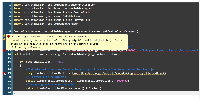

We already released Toolbox for JIRA Service Desk plugin https://marketplace.atlassian.com/plugins/com.kostebekteknoloji.plugins.jira.jira-service-desk-toolbox/server/overview and you can display SLA elapsed times as a custom field with different formats,
Moreover, You can contact with info@kostebekteknoloji.com
Best regards,