-
Bug
-
Resolution: Fixed
-
Low
-
None
-
4.16.0
-
None
-
1
-
Severity 3 - Minor
-
Issue Summary
Disabling "Show Graph" in the Macro configuration when using Insight Macros for Confluence, doesn't remove the graph icon in the macro.
Steps to Reproduce
- Create an Insight Objects Macro in Confluence
- In "Additional Settings", untick Show Graph
Expected Results
There should not be a graph button at the end of each Object.
Actual Results
There is a graph button at the end of each Object:
Workaround
Currently there is no known workaround for this behavior. A workaround will be added here when available
Notes
This bug is reproducible version 1.6.3 and 1.6.4 of the Insight Macro for Confluence, but not on version 1.6.1
| Form Name | |||||||||||
|---|---|---|---|---|---|---|---|---|---|---|---|
[JSDSERVER-7297] Disabling "Show Graph" does not work in Insight Macro for Confluence
| Resolution | New: Fixed [ 1 ] | |
| Status | Original: Waiting for Release [ 12075 ] | New: Closed [ 6 ] |
| Description |
Original:
h3. Issue Summary
Disabling "Show Graph" in the Macro configuration when using Insight Macros for Confluence, doesn't remove the graph icon in the macro. h3. Steps to Reproduce # Create an Insight Objects Macro in Confluence # In "Additional Settings", untick Show Graph h3. Expected Results There should not be a graph button at the end of each Object. h3. Actual Results There is a graph button at the end of each Object: !image-2021-04-14-13-18-39-015.png|thumbnail! !Screen Shot 2021-04-14 at 13.18.53.png|thumbnail! h3. Workaround Currently there is no known workaround for this behavior. A workaround will be added here when available h3. Notes This bug started happening in version 1.6.3 of the [Insight Macro for Confluence|https://marketplace.atlassian.com/apps/1216074/insight-macro-for-confluence]. |
New:
h3. Issue Summary
Disabling "Show Graph" in the Macro configuration when using Insight Macros for Confluence, doesn't remove the graph icon in the macro. h3. Steps to Reproduce # Create an Insight Objects Macro in Confluence # In "Additional Settings", untick Show Graph h3. Expected Results There should not be a graph button at the end of each Object. h3. Actual Results There is a graph button at the end of each Object: !image-2021-04-14-13-18-39-015.png|thumbnail! !Screen Shot 2021-04-14 at 13.18.53.png|thumbnail! h3. Workaround Currently there is no known workaround for this behavior. A workaround will be added here when available h3. Notes This bug is reproducible version 1.6.3 and 1.6.4 of the [Insight Macro for Confluence|https://marketplace.atlassian.com/apps/1216074/insight-macro-for-confluence], but not on version 1.6.1 |
| Summary | Original: IMCF Disabling "Show Graph" does not work | New: Disabling "Show Graph" does not work in Insight Macro for Confluence |
| Description |
Original:
h3. Issue Summary
Disabling "Show Graph" in the Macro configuration when using Insight Macros for Confluence, doesn't remove the graph icon in the macro. h3. Steps to Reproduce # Create an Insight Objects Macro in Confluence # In "Additional Settings", untick Show Graph h3. Expected Results There should not be a graph button at the end of each Object. h3. Actual Results There is a graph button at the end of each Object: !image-2021-04-14-13-18-39-015.png|thumbnail! !Screen Shot 2021-04-14 at 13.18.53.png|thumbnail! h3. Workaround Currently there is no known workaround for this behavior. A workaround will be added here when available |
New:
h3. Issue Summary
Disabling "Show Graph" in the Macro configuration when using Insight Macros for Confluence, doesn't remove the graph icon in the macro. h3. Steps to Reproduce # Create an Insight Objects Macro in Confluence # In "Additional Settings", untick Show Graph h3. Expected Results There should not be a graph button at the end of each Object. h3. Actual Results There is a graph button at the end of each Object: !image-2021-04-14-13-18-39-015.png|thumbnail! !Screen Shot 2021-04-14 at 13.18.53.png|thumbnail! h3. Workaround Currently there is no known workaround for this behavior. A workaround will be added here when available h3. Notes This bug started happening in version 1.6.3 of the [Insight Macro for Confluence|https://marketplace.atlassian.com/apps/1216074/insight-macro-for-confluence]. |
| Status | Original: In Progress [ 3 ] | New: Waiting for Release [ 12075 ] |
| Assignee | New: Nils Olsson [ d7d2d4ec7e3b ] |
| Status | Original: Needs Triage [ 10030 ] | New: In Progress [ 3 ] |
| Support reference count | New: 1 |

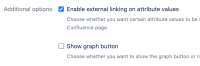
Fixed in version 1.6.5