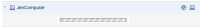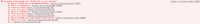-
Type:
Bug
-
Resolution: Fixed
-
Priority:
High
-
Affects Version/s: 4.18.1, 4.19.1, 4.20.0, Mindville - Pre Bundled
-
Component/s: Assets - Core experiences, Assets - Object, Type and Schema
-
None
-
4
-
Severity 2 - Major
-
20
Issue Summary
The value of textarea type attribute is shown as unknown on the portal
Steps to Reproduce
- Create an object type with a textarea type attribute.
- Create an object with a value for the textarea type attribute.
- Create a custom field and configure it accordingly so that the object can be selected from the Customer Portal.
- On the raise request screen on the portal, use the object picker to view the details of the object created above, pay attention to the value textarea type attribute.
Expected Results
The value is shown as it is
Actual Results
The value is shown as Unknown on the portal. However, this does not affect other Jira views like the create issue screen.
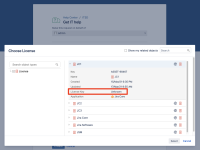
With Jira 4.19.1 the object details are not shown at all, as soon as there is a value in the textarea type attribute

In the web console, there's error with rendering the value.
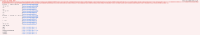
or (4.19.1) like this:

Workaround
Currently there is no known workaround for this behavior. A workaround will be added here when available