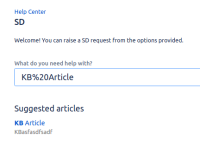-
Type:
Bug
-
Resolution: Fixed
-
Priority:
Low
-
Affects Version/s: 4.6.1, 4.7.1, 4.11.1, 4.12.1, 4.13.6, 4.14.1
-
Component/s: Customer Portal
-
9
-
Severity 3 - Minor
-
1
Issue Summary
When searching for and then viewing a KB in the Customer Portal, pressing Back to results results in the search term show with special "HTML Entity" characters present. For example, spaces turn to %20, commas turn to %2C, and so on.
Steps to Reproduce
- Link Confluence to JIra
- Setup a KB link to Confluence, and create a test KB with the title including a space
- Open the customer portal
- Under what do you need help with, enter the name of the KB article
- Click the KB article title to view it
- click Back to results
Expected Results
The search term displays without weird characters
Actual Results
The search term displays with weird characters. EG, spaces turn to %20
Workaround
Currently there is no known workaround for this behavior. A workaround will be added here when available