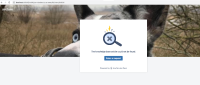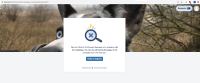-
Type:
Bug
-
Resolution: Fixed
-
Priority:
High
-
Affects Version/s: 4.0.0, 4.5.3, 4.5.4, 4.6.0, 4.6.1
-
Component/s: Knowledge Base
-
9
-
Severity 2 - Major
-
21
Issue Summary
When Jira is connected to 2 Confluence server instances via an application link, viewing a knowledge base article (KB article) from the request creation page might lead to either either below:
- Error 1:
The knowledge base article could not be found.
- Error 2:
We can't link to Confluence because of a problem with the metadata. You can try refreshing the page, but it probably won't fix this one
Note that opening the same KB article from the Customer Portal page (instead of the request creation page) will work properly:

This issue comes from the fact that:
- when the KB article is accessed from the portal, the KB URL contains the application ID matching the right Confluence instance, for example:
http://localhost:8084/jira842/servicedesk/customer/kb/view/65606?applicationId=79df3f51-590a-36d2-9c2b-85f72a6b90d1&portalId=2&pageNumber=1&q=laptop&q_time=1578500997521 - when the KB article is accessed from the request creation page, the KB URL does not contain the application ID, therefore Jira selects by default the Confluence instance set as "Primary" in the application links page, rather than the one the Confluence instance the KB belongs to.
http://localhost:8084/jira842/servicedesk/customer/kb/view/65606
Steps to reproduce
- Setup 2 Confluence instances
- The first one will be referred to as "Confluence"
- The second one will be referred to as "Confluence 2"
- Create a new space in "Confluence 2", and create a page containing the word "laptop"
- Setup 1 Jira instance
- Configure 2 application links in Jira, 1 to each Confluence instance, with the application link to "Confluence" set to the primary one:

- Create a Service Desk project in Jira, and configure there a knowledge base using the space coming from "Confluence 2"

- Go to the customer portal, select a request type, and start creating a new request
- From the request creation page, type "laptop" in the summary field. The KB search should suggest the KB page from "Confluence 2"
- Click on the KB article from the search result
Actual Results
The KB page is not open, and the following error is thrown:
The knowledge base article could not be found.
Note that if the "Confluence" instance is not reachable from Jira or not running, the following error will be thrown instead:
We can't link to Confluence because of a problem with the metadata. You can try refreshing the page, but it probably won't fix this one
Expected results
The KB page should open, as it's the case when we open it from the Customer Portal page (instead of the request creation page).
Workaround
Set the application link corresponding to the Confluence instance where the KB is coming from as "Primary".
![]() In the event where both Confluence instances are providing KB functionality to Jira, the error occurs on the non-primary Confluence pages
In the event where both Confluence instances are providing KB functionality to Jira, the error occurs on the non-primary Confluence pages
- is related to
-
JSDSERVER-8513 Return Help Center articles from multiple knowledge bases if you have more than one connected to your Jira Service Management instance
- Gathering Interest
- is cloned by
-
JSMDC-6890 Loading...
- mentioned in
-
Page Loading...
-
Page Loading...
-
Page Loading...
-
Page Loading...
-
Page Loading...
-
Page Loading...
-
Page Loading...
-
Page Loading...