Issue Summary
Adding invalid JQL in new JSD queue will cause the Queue screen to show as Empty.
Steps to Reproduce
- Go to Project > Queue >New queue.
- On Issues to show field > Go to Advance and add invalid JQL such as below:
assignee was not in (EMPTY)
- Click Save to add the new queue.
Expected Results
During saving, there are no indication that the JQL are incorrect. JIRA should return the same error in the issue navigator and user should not be able to save the Queue:

Actual Results
No error while writing incorrect JQL:
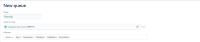
Queue page will show as empty Queue and existing Queue appear missing.

Workaround
As a workaround, you would need to update the JQL column from "AO_54307E_QUEUE" table and Restart JIRA:
update "AO_54307E_QUEUE" SET "JQL" = '<ADD_VALID_JQL_HERE>' where "ID"=<ID_affected_queue>;
![]() Replace the JQL value to a valid JQL and ID to affected Queue ID.
Replace the JQL value to a valid JQL and ID to affected Queue ID.
- is caused by
-
JRASERVER-76475 Invalid JQL shows as valid but actually fails on search
-
- Closed
-
- mentioned in
-
Page Loading...