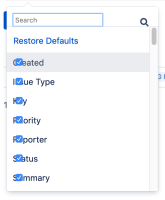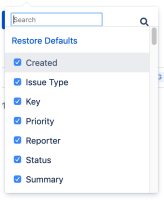-
Type:
Bug
-
Resolution: Duplicate
-
Priority:
Low
-
None
-
Affects Version/s: 4.5.1
-
Component/s: Queues
-
None
-
2
-
Severity 3 - Minor
Issue Summary
When editing a queue in Jira Service Desk, and clicking "More" to display more columns, the columns have no left hand margin - and as a result display underneath the checkboxes.
Steps to Reproduce
- Create a Jira Service Desk Project
- Click a Queue, then "Edit" that queue
- Click the "More" drop down in the columns section, and observe the available columns and checkboxes
Expected Results
The checkboxes do not sit on top of the column names.
Actual Results
The checkboxes sit on top of the column names.
Workaround
Add the following CSS to your announcement banner:
<style type="text/css">
#column-sparkler-suggestions .aui-form-glyph { margin-left: 1.5rem; }
</style>
![]() As always, exercise care when adding HTML to the announcement banner. Malformed HTML may break your instance - see this page for steps on how to remove the announcement banner via the database if you run into any problems.
As always, exercise care when adding HTML to the announcement banner. Malformed HTML may break your instance - see this page for steps on how to remove the announcement banner via the database if you run into any problems.
- duplicates
-
JSDSERVER-6583 Malformed CSS styling causing checkboxes and text to overlap in Queue columns dropdown
-
- Closed
-
- mentioned in
-
Page Loading...