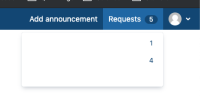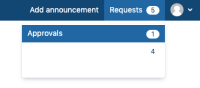-
Type:
Bug
-
Resolution: Fixed
-
Priority:
Low
-
Affects Version/s: 4.3.0, 4.3.1, 4.3.2
-
Component/s: Customer Portal
-
None
-
3
-
Severity 3 - Minor
-
5
Issue Summary
Service Desk showing blank options under "Requests".
Environment
- Service Desk 4.3.0
- Service Desk 4.3.1
Steps to Reproduce
- Install Service Desk 4.3.X with compatible Jira.
- Access any Customer Portal.
- Click on "Requests" at top right.
Expected Results
Customer Portal shows the options like "Approval", "My Requests" & "All Requests" under "Requests".
Actual Results
Customer Portal shows blank options under "Requests".
Note
- Not reproducible with Service Desk 8.2.X
Workaround
None. Customer can still hover over the options and the options will be displayed:
- mentioned in
-
Page Loading...