-
Type:
Bug
-
Resolution: Not a bug
-
Priority:
Low
-
None
-
Affects Version/s: 3.16.1, 4.0.0, 4.0.2
-
Component/s: Customer Portal
-
None
-
1
-
Severity 2 - Major
Summary
Non latin characters are displayed as question mark characters "???????" on the Customer Portal
Steps to Reproduce
- Install Service Desk 4.0.x
- Create a Service Desk project
- Go to Project Settings > Portal Settings
- Add Arabic characters to the introduction text
- Open the Customer Portal

Expected Results
Non latin characters are displayed properly on the Customer portal, as it's the case with older versions of Service Desk (for example 3.15.3):

Actual Results
The issue summary has non-ascii characters html encoded in a specific part of the email template as illustrated below:
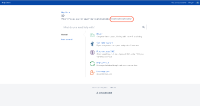
Workaround
No known workaround for now
Reason for closure of this ticket
*******
Verified that it was not a bug but a configuration issue when running JIRA on Windows. The issue was fixed after following the KB article https://confluence.atlassian.com/jirakb/jira-application-internationalisation-and-encoding-troubleshooting-203394762.html
*******
- is related to
-
JSDSERVER-6250 Automation sent webhook in containing non-Latin characters, shows encoding Errors 'description' => '? ??? ????? ???????? ????????? ??? ????? ??????'
-
- Closed
-
- relates to
-
JSDS-3711 Loading...