-
Type:
Bug
-
Resolution: Fixed
-
Priority:
Low
-
Affects Version/s: 4.0.0, 4.0.2
-
Component/s: Customer Portal
-
None
-
2
-
Severity 3 - Minor
-
0
Summary
When changing the request types description to something that uses special characters like:
- Solicitações
- Periféricos
- Permissões
The Customer Portal will render it as "?" or "�".
Steps to Reproduce
- Ensure your JIRA Server install is running Jira Service Desk 4.0.0 or later
- Change the Request Types description to something like: Você, Periféricos, etc.
- Try accessing the customer portal URL as http://JIRA_URL/servicedesk/customer/portal/1
- Verify that the Request Types descriptions are displaying Voc?, Perif?ricos
Expected Results
The Request Types text and some portal texts should render without error.
Actual Results
The Request Types text and some portal texts render it as "?" or "�".
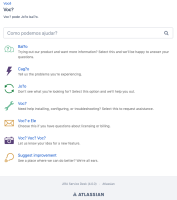
Notes
If you click on any link and go back to the portal page the words renders correctly.
Workaround
None
- is cloned by
-
JSMDC-3712 Loading...